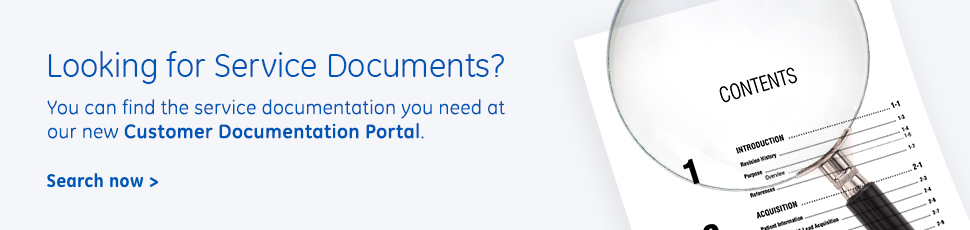Frequently Asked Questions
Patient Monitoring
Can’t find the answer to your question here? Contact Us.
-
DASH 3000/4000/5000 has a Preventive Maintenance Needed message they can’t get rid of.
Customer needs to Discharge the patient to clear the message.
This happens if in an ER or OR they may not discharge the patient they are just using it to monitor the patient until they are admitted to a room, after a year you see that message. -
CIC V5.1.X has a Preventive Maintenance required or system resources running low message.
Need to properly reboot their system, Setup CIC/Service Password/mms_com that will bring up a command prompt, type in stop hit the enter key, from the windows icon select Shutdown/Restart. Upon the restart the message will be gone. This is caused by the system not being restarted in a year. It starts off with the Preventive Maintenance Message, then goes to the Resources Running Low and eventually will reboot on its own.
-
CSCS/CIC printing issue, can’t print at the CSCS/CIC?
common causes – usually an IX network issue
*Verify the naming convention of the printer has not been changed
*Verify the IP address check the IP details in webmin / Uninstall, reinstall, ping IX IP address.
*(Bedside monitor and communication to centrals / Care Unit & Bed name / correct IP scheme are critical)
* Need a printout of all the servers on the network, From the Browser on a Central under Diagnostic tab, either All CICs or All Centrals run a Check Centrals and if a Laser Jet is connected click on the Printer icon -
Patient monitor with a Wireless connection issue,
Did the Hospital make changes to its security on the wireless, update the monitor with the new security settings.
-
The V100 will not power up.
Hold down the on/off key for around 30 seconds, and then let go.
You will get a loud beeping noise come from the monitor.
Turn off the V100 and wait a couple of seconds and power it back up.
The unit should power up like normal. -
I replaced the main board in the V100, and now the SP02 and Temp are not working.
Turn off the V100
Hold down the Cycle key and keep holding it down while the unit boots up.
Press the cycle key four times until there is a 4 in the minute window next to cycle
In the SP02 window select 1 for Nellcor, 2 for Masimo, or 3 for Ohmeda.
Press the cycle key again and now there is a 5 in the minute window
Press 1 for Alaris, 2 for Trisight, or 3 for Exergen.
Press the cycle key again and a 6 will be displayed in the minute window. There will be a
value in the Map cuff window like 53 or less.
Hold down the Menu key for 3 to 5 seconds and you will hear a beep. The value in the map cuff window will drop by one; to 52 or so.
Power cycle the unit and now the SP02 and Temp should work. -
Cannot pull up FD disclosure data?
common causes –
- * It can take 2-3 minutes for FD data to be available after a patient is admitted.
- * Verify integrity of Cable, or hospital network, verify if the IT department made any changes. (Lic.txt, ect…) Move the monitor to another room to isolate the cable.
- *(Bedside monitor and communication to centrals / Care Unit & Bed name / correct IP scheme are critical)
- *Check the licensing at the CIC setup CIC>licensing and compare to FD tab> unit/license>FD license type>they must match. FD licenses for all Centrals in the Care Unit should be of the same type as well.
- *CSCS v1, v2 & v3:
Log onto Webmin.
Select Diagnostics > Full Disclosure > Full Disclosure Information - *CIC v5:
FD run cmd prompt “fdcmd list" to verify they have license and that there are not more beds than licenses it is also a good way to see which beds are being FD on which servers. (Not for CSCSv2)
-
Trended patient data or events missing at the Central.
CSCS - V1, V2 & V3_Could be a full disclosure only issue; It can take 2-3 minutes for FD data to be available after a patient is admitted.
Cannot pull up waveform data in Calipers, Calipers are connected to FD, back to trouble shooting FD -
CARESCAPE Bx50 - Service Monitor Error Code 0xHOST1100
The CPU timekeeper battery is empty. Time and date may be reset to factory settings. Replace the CPU battery. If symptom continues replace the CPU board.
B450 v2, B450 v3, B650 v3 2069650-001 CPU Battery (5 pcs) CR2032 B650 v2 M1168350 CPU Battery (5 pcs) CR1632 B850 v2, B850 v3 2021440-008 CPU Battery (20 pcs) CR2032 * GE recommends replacing the CPU battery every 5 years for Bx50 v2 and every 6 years for Bx50 v3
*If issue still present after battery replaced and saving the time will need to save all settings & licenses, then reset to "FACTORY DEFAULTS" error code should be gone
-
How can I get a Service Manual?
Common documents library http://apps.gehealthcare.com/servlet/ClientServlet?REQ=Enter+Documentation+Library
-
Tring to re-admit a patient that was discharged in order get back anything for full disclosure.
Once discharged, Data is gone. Readmit will produce new FD record.
ONLY CSCS - V1, V2 & V3, POST DISCHARGE DATA will be available for up to 144 hours.
Terms & Conditions
1. Disclaimer. GE HealthCare “Learn” products, materials, videos, training, and FAQs (collectively, “Learn Material”) do not guarantee that: (i) Customer or its trainees/personnel are fully trained on the means to service, maintain or troubleshoot GE Healthcare equipment; or (ii) the Learn Material will satisfy any licensure or accreditation. Customer must ensure its trainees/personnel are fully qualified to perform the services, maintenance and troubleshooting carried out by them. 2. Intellectual Property and License. GE HealthCare or its licensors own all rights to the intellectual property in the Learn Material. Customer may provide GE HealthCare with feedback related to the Learn Material and GE HealthCare may use it in an unrestricted manner. GE HealthCare grants Customer a non-exclusive, non-transferable, non-sublicensable, revocable license to use the applicable Learn Material for Customer’s internal business purposes only in operating and/or servicing medical equipment. Customer cannot: (i) display or make available the Learn Material to any other entity; (ii) make copies of the Learn Material (without GE HealthCare’s prior written consent); (iii) transfer the Learn Material outside the United States or Customer’s network; (iv) modify, translate or create derivative works based on the Learn Material; or (v) modify markings, labels or notices of proprietary rights of the Learn Material. 3. Confidentiality. Information that is disclosed or provided by GE HealthCare to Customer or Customer’s trainees/personnel through the Learn Material may be confidential to GE Healthcare, and will be identified as such. Customer and its trainees/personnel will treat such information as confidential, meaning they will not disclose the information to third parties unless required by law. 4. Warranty. LEARN MATERIAL IS PROVIDED “AS IS”, WITHOUT WARRANTY OF ANY KIND, EXPRESS OR IMPLIED, INCLUDING, BUT NOT LIMITED TO, WARRANTIES OF PERFORMANCE, NON-INFRINGEMENT, MERCHANTABILITY AND FITNESS FOR A PARTICULAR PURPOSE. 5. Additional GE HealthCare Policies and Terms. Learn Material may be subject to additional GE HealthCare policies, registrations, and terms and conditions, which are available upon request.